Today I'm going to show you some ho-hum "before" pictures that, were it not for Photoshop, would never have seen the light of day on this blog. Then I'll show you the "after" versions and tell you what I did to rescue them.
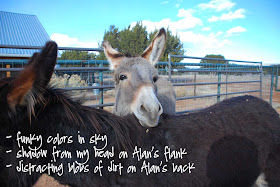

Because I loved George's pose and the expression on his face, I couldn't throw this photo in the trash, so I...
1. Removed the distracting blobs of dirt with the clone tool
2. Applied PW's Boost action at 100%
3. Applied PW's Sepia action
4. Used the Patch tool and MCP's Touch of Lightness/Darkness to remove my shadow and make George stand out better from background.
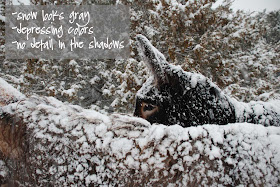
Snow is supposed to be white, right? But it wasn't in this picture, and I wasn't about to go back outside and try again, so...
 1. I converted the image to a black and white using the gradient map tool
1. I converted the image to a black and white using the gradient map tool2. Used Levels to lighten the shadows
3. Used MCP's High Definition sharpening at 37%
4. Used MCP's Touch of Lightness/Darkness to bring out the highlights in Alan's eye and darken his hair
5. Used PW's Sharpen This action around his eye and ear
Many of you have met Ellsworth and Bernard here or at their home. Oh, how I love these guys. And I love this picture of them...with the major exceptions of the color and the lighting and the composition.
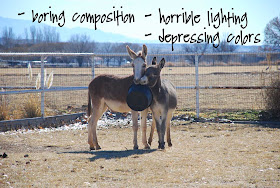
 Here's what I did to rescue them:
Here's what I did to rescue them:1. Cropped the picture so they wouldn't be smack dab in the middle
2. Applied PW's Sepia action
3. Used MCP's high definition sharpening at 43% on the burros - I masked it out of the background
4. Used MCP's Touch of Lightness/Darkness to bring out the details in the shadows
I loved this pose from the second I pressed the shutter, but the underexposure and morning hues ruined it. Drastic action was required.

 1. On an adjustment layer, I increased the exposure by 1.66, then masked out the portions that weren't underexposed originally.
1. On an adjustment layer, I increased the exposure by 1.66, then masked out the portions that weren't underexposed originally.2. Cropped the image to leave out George's blurry tail which was bugging me.
3. Converted it to black and white using the gradient map tool.
4. Used MCP's Touch of Lightness/Darkness to bring out highlights in the eyes
This is one of three glamour shots I took of the boys that morning, which wound up in one of my favorite posts.
I know this tech-talk is boring some of you to death, so your reward for sticking with me until the end of this post is an impromptu giveaway. Do you have a digital photograph that needs a little help? Leave a comment on this post describing the image. I will randomly pick a winner and fix it for you.
The prize: I will Photoshop the digital photo of your choice and make it as perfect as I know how.
To enter: Give a brief description of your problem photo in the comments. A winner will be chosen at random. One entry per person, please.
Contest closes: Friday, June 11, 2010, 7:00pm Mountain time. The winner will be announced Saturday morning.
Number of winners: At least one.

I am simply amazed at your posts of the past two days ... I had NO idea!
ReplyDeleteRight now I feel like going through all my pictures and hitting the 'delete' key, but I won't. I won't enter the contest, but hope whoever wins will let you show their before/after? That would be fun too.
I was going to send you an email with a picture I took yesterday asking for help and here you are today offering to do just that! I love it when the universe provides.
ReplyDeleteI took a photo of some baby wrens with their mouths wide open. The nest sits on a railing under a lilac tree and another bush. The leaves frame the picture and the colors are annoying. Since I was unwilling to get my hand too close to the nest, I couldn't move them and they were blowing around in the wind. In one photo, it looks like one of the wee ones is actually eating the leaf.
I worked for hours on one version doing a bunch of cloning but am still not thrilled. The front of the nest is overexposed. I could crop out everything except the center of the nest but am not sure if that's the direction to go.
I really need help. Given what you've done here, I'm pretty sure you would be able to see the right course of action. I'd be indebted.
I'm really impressed. I had no concept of using some of the tools you discuss to salvage pictures.
ReplyDeleteI used to think that my biggest problem was out of focus pictures because I couldn't see the little screen in the sunshine to know what I was getting. Now I know that my pix also suffer from bad color, poor composition, and blurry burro tails. Well, maybe not that last one...
ReplyDeleteI've been loving these posts--you are a great teacher, Linda.
Carson, I feel very ignorant asking this, but what is PW? Actually, there were two programs that you'd mentioned were free -- where do we find them?
ReplyDeleteThank you for two excellent posts on how to fix/enhance less than stellar photographs.
ReplyDeleteI look forward to seeing the before and after of the contest winner.
I have had photoshop on my computer for a couple of years and it has scared the be jeepers out of me....I think I can, just like the little train because of you Linda. Thanks
ReplyDeleteFirst, good luck to those that enter the contest.
ReplyDeleteSecond, Linda I love your photos. I also love to play with my photos and am looking for a new photo software. I did use Kodak's until the computer techs did something with my computer and now my camera isn't compatible with the software.
Have George and Alan lost their wooly coats?
Hmmm...I'll be back. The problem is in picking just one. *grin*
ReplyDeleteI would be terrified to send a picture. Absolutely terrified.
ReplyDeleteSo I will slink back to my little point and shoot and pick something. Yes. I'm entering.
Um. I have a picture of me and Cibolo with a santa hat on. It just doesn't pop, but I love the moment. Anyway, that's my pick.
Now I can see why your photos are the best in blog land. You take such pride in making each one special, like it's the only one you'll ever post.
ReplyDeleteThanks for sharing everything.
I actually just got PS Elements to install on my computer (its still in the box right now), but I take lots of pictures oh the birds at my feeders, and the horses in the pasture and every so ofter the colors are too good. Too greed, too red and it makes the picture look fake to me.
ReplyDeleteHELPPPPPP
Enjoy your technical posts, and photos! That font you're using on the pictures is great, and the before-after are fun. Can't hurt to have such adorable subject matter, huh?
ReplyDeleteI love the last picture posted here. Really makes me smile.
Omigosh what a generous offer for a contest ... your valuable time and know how ! I simply must get an entry in.
ReplyDelete"Luckily" I have no shortage of improvable shots to choose from, but I think one of my Donkey Party pics would best suit this Blog.
On May 29th I was unofficially the photogapher for Sheaffer Donkey's Birthday Party, a fundraiser for the PrimRose Donkey Sanctuary in Roseneath, Ontario, Canada.
As a result I now have posted in a Picasa album of the event just over 100 pics of Donkeys and their two and four legged friends. (www.picasaweb.google.com/gazelle600)
I think the very last picture might be the most appropriate to fix, it being a portrait of PrimRose herself, the 33 year old Lady Donkey who is the inspiration behind the Sanctuary. Unfortunately her portrait is ruined by shadows across her face from her hat brim, and a background cluttered by headless humans.
Please Help !!
Like I said...have Photoshop. Just..uh...need...time to ed-ji-cate myself. Retirement? Maybe an on duty accident so I can heal at home and get paid anyway and learn Photoshop? No, better not wish that on myself, although I get some of my best work done while healing from arrests gone badly or on duty car accidents and such.
ReplyDeleteOh man enter me, but I will have to think a while on which picture, there are so many now that I have seen what you have done with them
ReplyDeleteIt's useful to remember the subtle ways you can use photoshop as I know when I first got it I just wanted to crank all the 'toys' up to 10!! Hahah
ReplyDeleteI have the CS3 suite now and the thing I love most about that is that you can load normal JPEGS into the RAW editing part which has helped me rescue more photographs than I care to remember :).
You are totally awesome and I love the lessons. Guess I am going to have to get Photo Shop ... as far as the prize, well, I've already appropriated this glamor shot of the boys for my new screen saver =)
ReplyDeleteOh, pick me! Pick me!
ReplyDeleteI have a number of photos with dark horses (blacks and dark bays seem to be the only colors I own...) and with snow backgrounds, one is usually too dark or too light.
Did I say Pick me? :)
Thanks again, for sharing examples of what you have done to improve your pictures. I love it. I'm so visual. I can't learn by reading - seeing is so helpful!
ReplyDeleteMy problem shot: I lucked out and caught the boys rearing up in play with each other. It was a gray day, toward evening. There was patchy snow on the ground, a fence in the way and the guys are somewhat washed out by being back lit. I love the shot as I rarely see them rear up and play...and usually don't have a camera. I was able to crop it to make them closer, but I never tried any of the Photoshop tricks and the image is still ugly. I'd love to see the image brightened up!
I'm loving these photoshop lessons, even though I don't have photoshop! I don't find it boring at all.
ReplyDeleteI have a pic I took of a female cardinal at the birdbath. The problem is the fence in the background is almost the same color as her (browns). So what I thought was a good pic ends up drab. Her red beak really pops, but that is about it. Is that something that is fixable?
What a good egg you are for offering to photoshop other peoples pictures! You sure do have a good eye, Linda.
ReplyDeleteGood luck to everyone in being the chosen one! or two . . .
I like to take photos of birds. Water birds are often underexposed (dark feathers) against a background (water or sky) that can be overexposed. How to balance? I have many examples....
ReplyDeleteSeriously, I LOVE this post. Now I know I HAVE to get Photoshop. Oh, and learn how to use it. :) This is the perfect opportunity for me to thank you once again for everything that you've done for us, the boys, Morning Bray Farm, our blog headers, and so much more. You're the best Carson!
ReplyDeleteFirst of all, I want to say thanks for sharing some of your untouched photos. It makes you and your crew more real to me :) Especially the one with the shadow of you on Alan's back.....I can relate better with you now b/c that is sooo a picture I would take!
ReplyDeleteSecond of all....your eye for seeing what can be improved is amazing. On some of those, I just don't notice the yucky color.
So, I have a three year old and I have a miriad of pics that I thought were perfect when I was looking through the lens but when I got it back was disappointed. One pops into my mind......she is standing on the rail at the beach (yes....one of the ones currently being destroyed) with a sunset behind her. My arm/hand is in it holding onto her. Would love that out and love to see you work your magic! And if the arm is too hard to work out.....and if I win....I'll pick another in that series of pics I took on the beach.
My picture would be one I took trailriding and there was a giant oak tree in the middle of a soybean field with dirt farm paths going to it and no where near a house. Someone had hung a porch swing in it. The picture shows the swing and the rest of my group riding off. But one side of the tree is faded due to the sunlight. I would love to see that side of the tree brighter and the whole picture sepia or black and white.
ReplyDelete